关于LARAVEL学习--使用 LARAVEL NOTIFYNDER 扩展轻松实现消息通知
发布于 2021-11-18 16:43 ,所属分类:软件编程学习资料

在Laravel项目中,我们先按照步骤安装Notifynder扩展,步骤如下:
1、使用Composer安装该扩展:
composer require fenos/notifynder2、然后到config/app.php中注册服务提供者:
Fenos\Notifynder\NotifynderServiceProvider::class,以及门面:
'Notifynder' => Fenos\Notifynder\Facades\Notifynder::class,3、发布该扩展包的配置文件到config目录:
php artisan vendor:publish --provider="Fenos\Notifynder\NotifynderServiceProvider"4、最后运行数据库迁移生成相应数据表:
php artisan migratenext

完成以上步骤,我们便成功的装完了Notifynder扩展,我们可以在我们的数据库中看到两个表,分别是notification_categories(模板表)、notifications(消息通知表)。
创建发送通知模板,代码如下:
php artisan notifynder:create:category "user.following" "{from.username} started to follow you"如果报错,可能是版本太高了,那我们可以手动往数据库里添加发送消息模板,截图如下
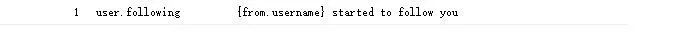
可以看到第一列是ID、第二列是模板的名称、第三列是模板内容,其中的{from.username}是参数,如果我们想要自定义更多的参数可以参考如下:
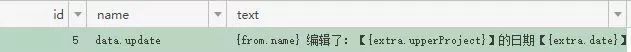
Finally

完成消息模板之后,接下来确定要被通知的模型,通常我们选择User模型,这个被选择的模型类要使用 Notifable Trait:,代码如下:
use Fenos\Notifynder\Notifable;class User extends Model{use Notifable;}
这样我们的模型实体就可以发送消息通知了:
$from_user_id = 1; //发送者ID$to_user_id = 2; //接收者IDNotifynder::category('user.following')->from($from_user_id)->to($to_user_id)->url('http://laravelacademy.org/notifications')->extra('upperProject'=>'测试','date'=>'20180725')->send();
其中的form是发送者ID,to是接收者ID,url是消息附带的跳转地址,extra是参数数组。
发送通知后我们来检索通知:
$userNotified = User::find($to_user_id);dd($userNotified->getNotificationsNotRead());
如果我们想要查看单条通知的话,代码如下:
$id = $this->id; //获取消息通知ID$query = Notification::where('id', $id);$newsDetail = $query->findOrFail($id);$newsDetail = $newsDetail->text;
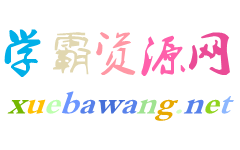

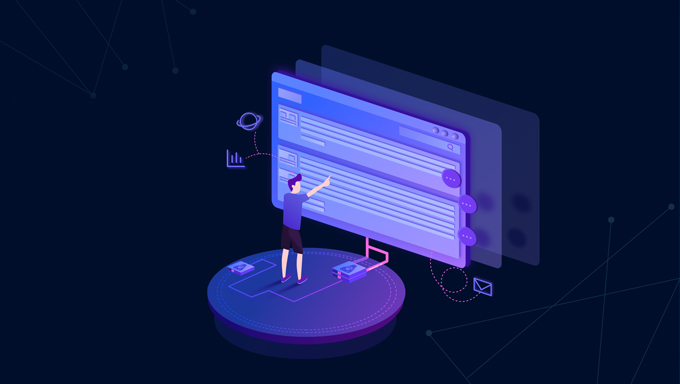



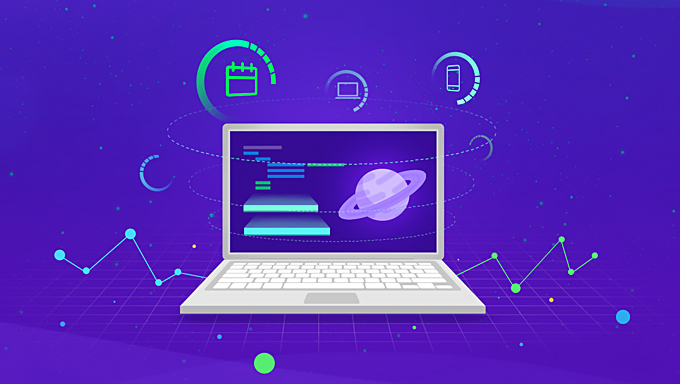

![[项目实战] Laravel5.4框架实战开发联想商城视频教程 Laravel电商项目实战教程 共](https://static.kouhao8.com/sucaidashi/xkbb/a21d39440aed4f45beacba236fc119f1.jpg?x-oss-process=image/format,webp/resize,w_88/crop,w_88,h_88,g_nw)
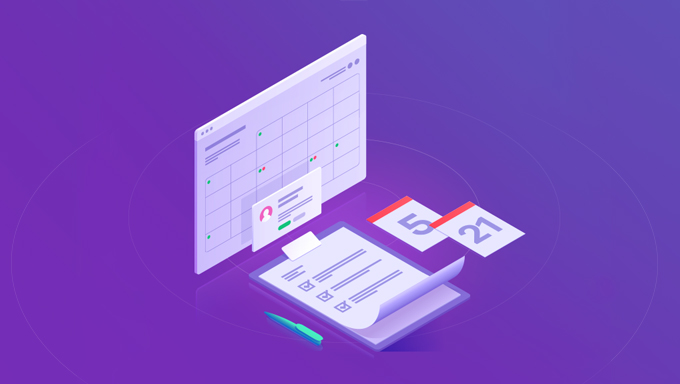
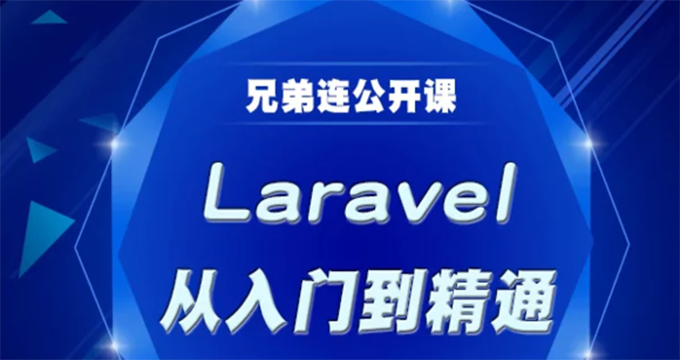
![[项目实战] Laravel5.4实战快速开发自媒体网站教程 Laravel实战教程](https://static.kouhao8.com/sucaidashi/xkbb/97041873fbd94298a855c95a4cd36861.jpg?x-oss-process=image/format,webp/resize,w_88/crop,w_88,h_88,g_nw)
![[项目实战] Laravel5.4框架实战开发联想商城视频教程 Laravel电商项目实战教程 共24课](https://static.kouhao8.com/sucaidashi/xkbb/ac5971eb40f56be87ffae5480f9a5e96.jpg?x-oss-process=image/format,webp/resize,w_88/crop,w_88,h_88,g_nw)

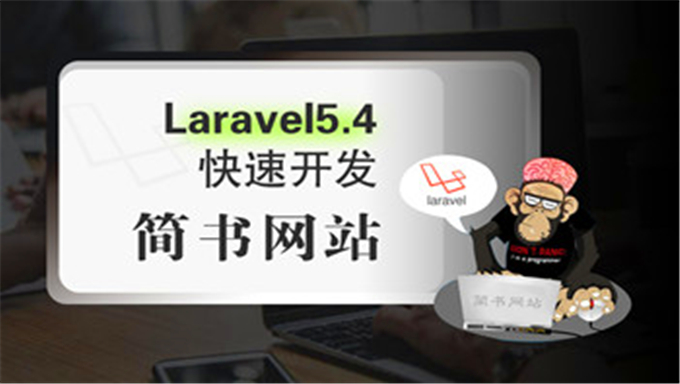











![[全套视频] PHP Laravel入门+进阶+全栈实战讲解](https://static.kouhao8.com/sucaidashi/xkbb/d4d63302e3cf79c05ac17ca562cd709c.jpg?x-oss-process=image/format,webp/resize,w_88/crop,w_88,h_88,g_nw)



相关资源